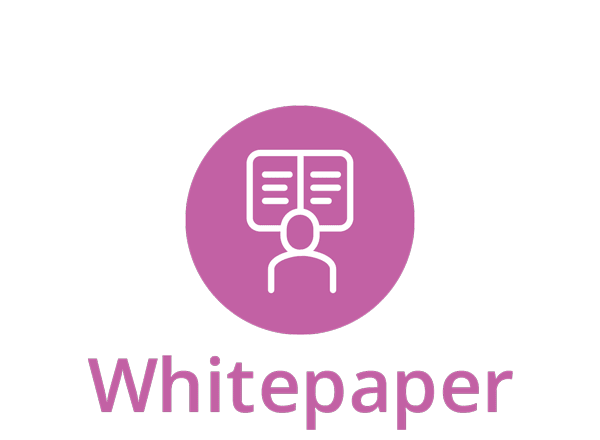[rev_slider alias=”coca-cola-1″][/rev_slider]
UK200 Group peer Armstrong Watson gave Repstor for Accounting a rave review, inspiring Fawcetts to look beyond its immediate priority to improve email and document management using Outlook and SharePoint, to a roadmap for broader improvements harnessing Microsoft 365
Belfast, March 24th , 2021 – Repstor, the Microsoft 365-based information management specialist, has announced that Fawcetts, one of Salisbury’s most established chartered firms, has chosen Repstor for Accounting™ to transform its email and document management, and in due course its wider working practices.
Fawcetts is a mid-size accounting firm employing five partners, four client directors and a team of 40 highly-qualified and experienced staff, who provide a range of accountancy services to small businesses from a single office location in central Salisbury.
Although the pandemic increased the urgency around Fawcetts’ digital transformation plans, the firm had been looking for a suitable email and document management solution for several years, but had struggled to find anything “fit for purpose for the 21st century, or for accounting specifically.”
“Despite there being lots of document management solutions out there, we couldn’t find anything that would allow us to retain our existing filing structures and retain control of our own data,” says Fawcetts partner James Hayes.
That was until a peer firm recommended Repstor, which provides comprehensive content management capabilities -optimised for accounting firms – on top of Microsoft 365. James is chair of the Technology & Innovation forum at the UK200 Group of practicing chartered accountants, an active peer network that Fawcetts belongs to. When he sought advice from the network about a suitable and modern DMS, Toby Woodhead, Head of Technology at another accounting firm, Armstrong Watson, suggested Repstor based on his own recent experience.
Armstrong Watson deployed the Repstor for Accounting suite during the pandemic, and its reported benefits are already legendary in accounting circles. “Everyone has heard what they’ve done,” James says. “We had a lengthy and fascinating chat and I was left in no doubt that this was the way we needed to go. We already knew what we wanted but having this ringing endorsement from a firm that we know and trust, confirmed our choice of Repstor.”
Fawcetts had rolled out Microsoft 365 across the firm in 2020, so it made sense to build on this investment. James also wanted to minimise any potential disruption to the team, who, like most of us “groan when new software is introduced.” In both of these contexts, Repstor was the ideal solution.
“The fact that it works with Outlook is the icing on the cake,” James says. “The team won’t have to change the interface they use, or the way they file documents, but seamlessly everything will be stored in and accessed via SharePoint.
“This is a massive opportunity to improve efficiency with very little change to the way people work,” he continues. “Deploying Repstor will have an impact on profitability, improving the speed with which we can deliver, as we’ll be more organised with filing and accessing data. Clients will feel the benefits of that too.”
Fawcetts has been inspired by the broader deployment of the Repstor for Accounting suite at Armstrong Watson and aspires to many of the same applications and benefits.
“Armstrong Watson have a complete solution now – and one that gives them freedom in what they do, which is absolutely key,” James says. “They’re not tied to a particular document management supplier, haven’t had to bend what they do to suit the software, and they can access their data from anywhere: they haven’t surrendered control of their data.
“We can see ourselves doing a lot of the same things that Armstrong Watson have done or plan to do – using Repstor for fuller client engagement management and to manage Teams, for instance. Repstor gives us that roadmap, that power to revolutionise the way we work.”
Want to know what Repstor could do for you? Fill in the form below NOW.