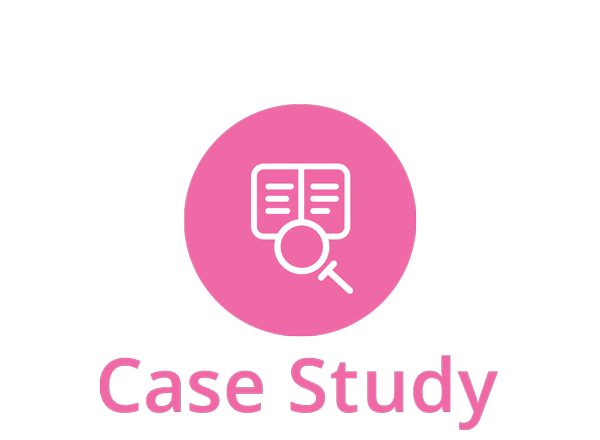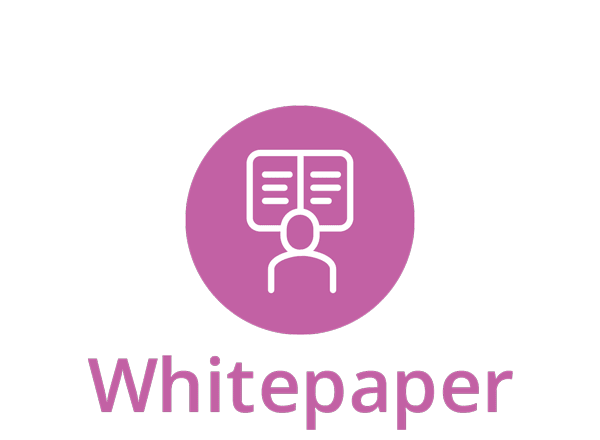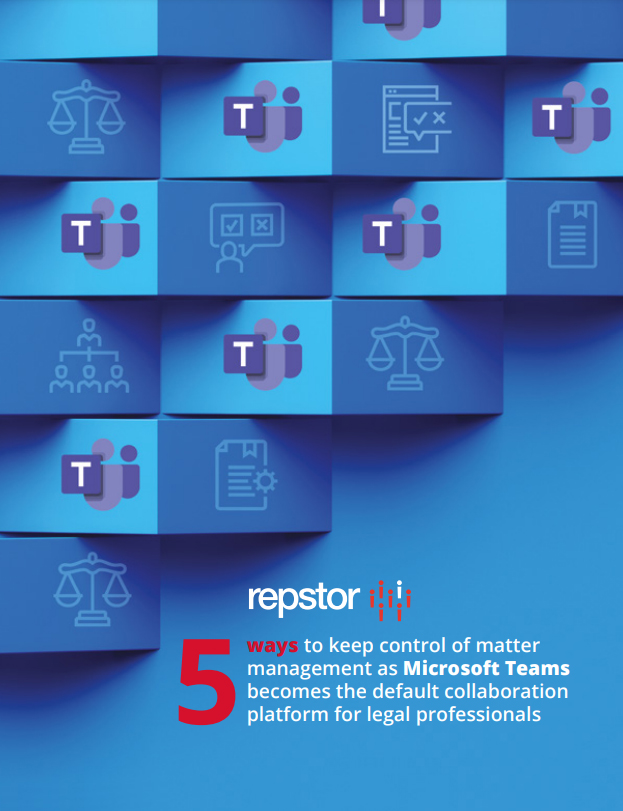Microsoft Teams is fast becoming the default collaboration environment across all sorts of organisations. More than 20 million people using it daily now [1], and legal professionals are no exception.
Indeed, use of Teams by law firms and corporate legal departments has risen sharply, as the platform becomes a hub for project, practice area and client/matter-related collaboration – especially as Microsoft has positioned Teams as the replacement for Skype for Business.
But with this exploding Teams-based productivity come some risks from an information and document management perspective. In a legal context, it is important that firm-related communications and interaction with content are still coordinated with consistency, so that the latest outcomes and versions of documents are easy to pinpoint. There also needs to be robust security provision, to ensure that sensitive materials and related communications cannot be circulated to unauthorised recipients, within or beyond the organisation’s boundaries.
That’s why we’ve created a new white paper with practical advice for legal operations managers, so that law firms and their clients can enjoy everything Microsoft Teams has to offer, without loss of control.
Specifically we look at:
1. Cohesive matter management & visibility
This is about ensuring that (1) the creation of Teams that are linked to existing client or matter content stores and information; (2) there is clear visibility of, and linkage between, existing Teams that may be related; and (3) there is some level of control over who can create new Teams and the parameters used to define and format them (to make light work of search/navigation).
All of these controls can be set within our Repstor Custodian for Legal product suite, which provides robust governance of collaboration and information management natively within Office 365, across Microsoft Teams and any linked content repositories.
2. Naming conventions & classifications
Applying standard names and classifications to Teams is an important aid to navigating Teams, finding the latest status information quickly, and applying any controls related to information privacy or retention (e.g. how long content should be kept for, before it is archived or deleted).
Repstor Custodian for Legal encourages the use of agreed/standardised names and details of Team properties, making it easy to locate and link related Teams and apply these kinds of discrete controls. It provides easy, intuitive navigation using a hierarchical approach to related Teams – such as sub-Teams for linked matters or their dependent elements – and uses customisable graphical dashboards to present these to legal professionals or finance teams, for easy at-a-glance viewing.
3. Content coordination across platforms/maximising DMS compliance
Importantly, Custodian for Legal can provide links to legacy document management systems, allowing for the free flow of documents between existing systems and Teams, with a complete audit of changes within the system of record.
In conjunction with its Repstor Affinity automated email filing capability, managed natively from within Outlook, Repstor Custodian for Legal also keeps control of email-based matter activity. It ensures that matter-related correspondence and attachments are stored in the main content repository, yet can be linked easily to Team collaboration spaces, while observing any privacy/compliance controls.
4. Security & sharing
Here we look at the implications of legal professionals collaborating routinely or in ad-hoc ways with clients and other external parties, as well as internally – necessitating appropriate safeguards to lock down sensitive matter content.
By applying structure and governance, whether via approvals and/or strict classifications, it is possible for firms to give legal professionals the freedom to collaborate productively across boundaries, without risk of information leakage.
5. Lifecycle management/classification continued
Finally, from an IT/Teams decluttering perspective, and for regulatory reasons, it’s important that Team workspaces and the information within them are not allowed to linger indefinitely on servers.
Strong, structured classification and automated, rules-based lifecycle management, as available through Repstor Custodian for Legal, ensure that nothing is left to chance and that Teams are archived or deleted at the right time.
Download the full white paper here.
[1] Microsoft Teams just hit 20 Million daily active users , beating its rival Slack once again, Business Insider, November 2019