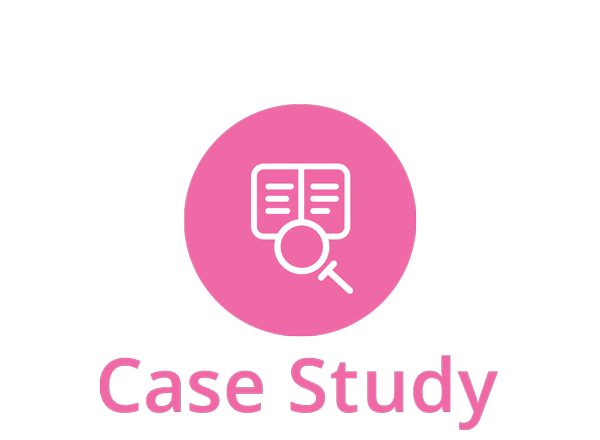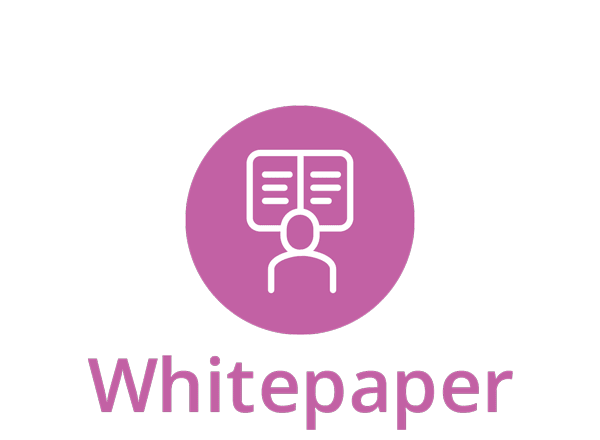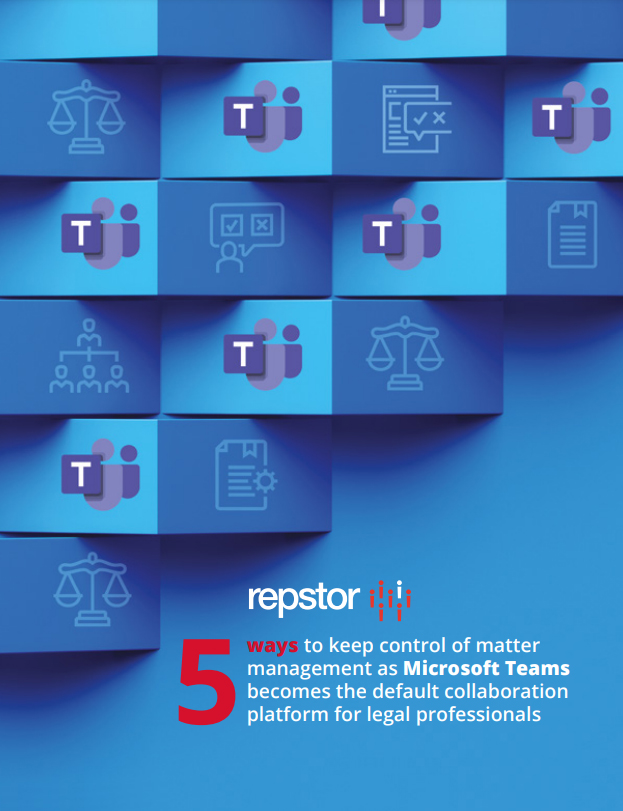As legal teams adapt to the ‘New Normal’, the urgency around digital transformation of everyday processes is starker than ever.
In particular there is now a heightened need for dispersed teams to be able to collaborate productively and efficiently from home – using tools they already have. It’s why we are seeing so many legal professionals embrace platforms like Microsoft 365 – including MS Teams and MS Planner – more broadly. It’s proving the ideal means to collectively organise and process matters in a secure and managed way.
We know this is happening, because of the very high levels of interest in our current bite-sized webinar series. Each week, our CTO Fergus Wilson provides practical tips on using Teams to maximum effect for remote collaboration during the ongoing lockdown. (A recent session addressing a common question from legal teams can be played back here.)
Introducing Panoram: our exciting new legal digital transformation partner
In the current state of market upheaval, the announcement of Repstor’s partnership with Panoram – an exciting new legal digital services start-up – could not be timelier.
Panoram is a brand new legal transformation specialist, which has deliberately brought forward its business launch during the Covid-19 lockdown, in response to the growing sense of urgency around digital transformation in the sector.
Poignantly, Panoram shares Repstor’s belief that harnessing existing technology investments is the surest way to adapting to the current climate with enhanced content management & collaboration; to enabling new digital ways of working immediately, and without disruption to everyday activity.
It’s why Repstor was the obvious technology partner for matter lifecycle management. Panoram will recommend and implement Repstor Custodian for Legal™ as its default matter management offering, linked to Microsoft 365 (the Office 365 subscription service). Custodian for Legal is ideal for corporate legal departments and law firms anxious to accelerate their digital transformation initiatives, because it builds on a software investment many legal teams have already made. It’s no coincidence that the software has become a firm favourite for transforming matter-related document and email management, as well as legal matter-based collaboration.
A meeting of minds: legal visionaries & technology heavyweights
Panoram’s founders are respected experts in legal technology and legal practice. They include Rick Seabrook, a digital transformation leader and formerly a Partner at Accenture. He believes strongly that law firms and in-house legal teams have no choice but to embrace digital technologies and new delivery models if they want to survive, and stay relevant and agile.
Another co-founder Greg Wildisen, is a technology visionary who, before Panoram, co-launched the European arm of AI automation software company Neota Logic with Rick. And Martin Bonney, one of the world’s leading eDiscovery managed services experts, brings over 25 years’ experience gained in ‘magic circle’ law firms, eDiscovery service providers, and global consulting organisations.
At Repstor, we’re delighted at this obvious, timely and powerful match. Panoram offers a unique combination of law firm heritage, deep digital/technology expertise, and independence (because the company isn’t owned by an IT vendor or a law firm). Together, our two companies offer something very special – which this market is clearly hungering for.